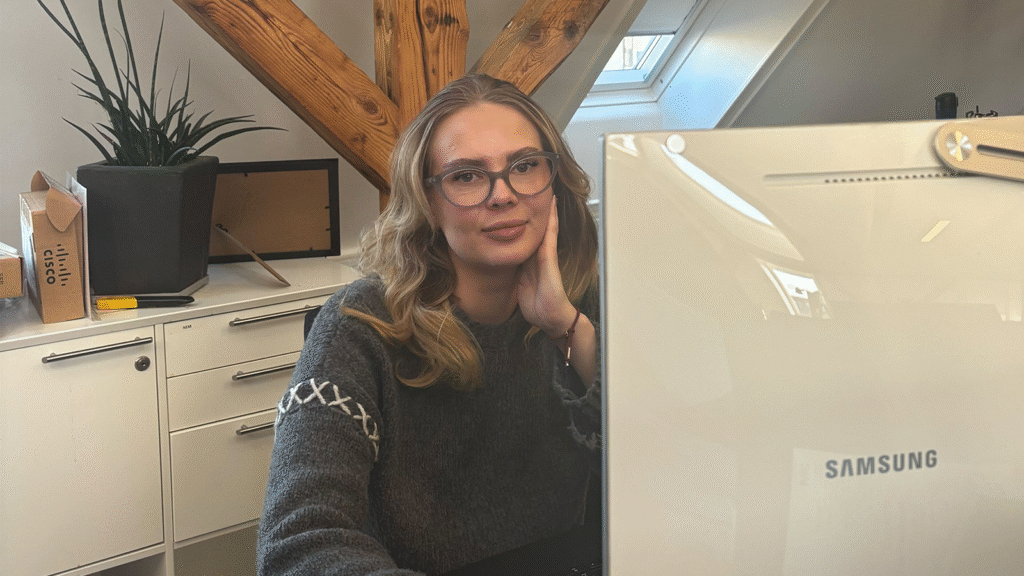Blog
Wi-Fi Network – know and understand the MCS index
Wi-Fi technology has evolved significantly over the years, and one of the key components of this evolution is the Modulation and Coding Scheme or in daily speech – the MCS index. The index is crucial for understanding how data is transmitted and how to optimize or maybe understand the network behavior and performance. In this […]

Wi-Fi technology has evolved significantly over the years, and one of the key components of this evolution is the Modulation and Coding Scheme or in daily speech – the MCS index.
The index is crucial for understanding how data is transmitted and how to optimize or maybe understand the network behavior and performance.
In this blog post, I will explore the MCS index, explain how to read and interpret the table, and tell why it is crucial to understand to support your wireless network.
What is the MCS Index?
MCS stands for Modulation and coding schemes. It is used to visualize the maximum theoretical data rate you can achieve under the given conditions. It is used for the the IEEE 802.11 standards, including Wi-Fi 4 (802.11n), Wi-Fi 5 (802.11ac), Wi-Fi 6 (802.11ax), and the latest Wi-Fi standard, Wi-Fi 7 (802.11be). Each index corresponds to a specific combination of modulation type, coding rate, and number of spatial streams. The MCS number is in other words telling us about the quality of the Radio frequency part of the Wi-Fi network.
Here is a link and a little information, on how to use the table.

The picture is only showing a small section of the full MCS table. It is way too big to be fully displayed here. Notably, the section for OFDMA is subdivided in sections with Tones and Resource Units (RU). To facilitate the understanding of this structure you can continue reading.
Tones, Resource Units and Guard interval
A tone, also known as a subcarrier, is a single-frequency channel used in Orthogonal Frequency Division Multiplexing (OFDM/OMDMA). It is used to divide the bandwidth into multiple, smaller frequency channels.
- In Wi-Fi 5 (802.11ac), the subcarriers is 312,5 KHz.
- In Wi-Fi 6 (802.11ax), the subcarrier spacing is typically 78.125 kHz.
A Resource unit (RU) is a part of the spectrum that divides the channel into smaller units for better spectrum efficiency. When multiple tones are grouped then become RU.
RU can come in various sizes, typically 26, 52, 106, 242, 484, 996, or even 2×996 tones.
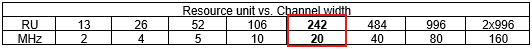
The size of the RU determines the data capacity. Larger RUs can carry more data, while smaller RUs allow more devices to share the channel simultaneously.
Guard interval (GI)
The purpose of the GI is to protects the signals by adding a small delay between each symbol.
A shorter GI provides higher data rates, but requires strong and stable signal quality. The options is:
WiFi 5:
- Short 0.4 µs
- Long 0.8 µs
WiFi 6:
- 0.8 µs: High performance in environments with minimal multipath.
- 1.6 µs: A balanced choice for moderate multipath conditions.
- 3.2 µs: Best for environments with high multipath.
Math for a 20 MHz channel
For WiFi 5 (802.11ac) A 20 MHz channel consists of: 20.000/312.5 = 64 tones
For WiFi 6 (802.11ac) a 20 MHz channel consists of: 20.000/78.125 = 256 tones
Not all tones can be used because some are needed for guard bands and pilot tones. That’s why we normally see 242subcarriers available for data transmission in a 20 MHz channel.
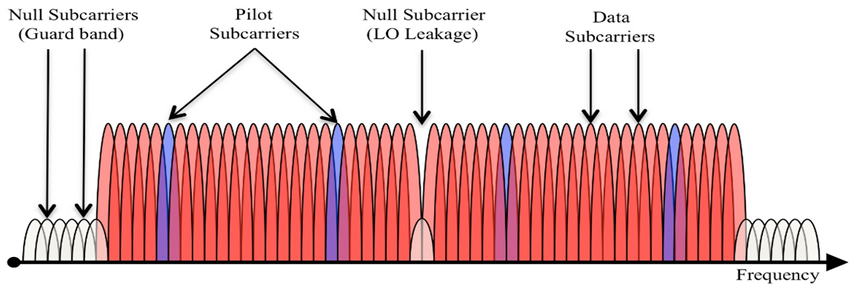
MCS Index Number (column 1-4)
Let’s get back to the MCS table and take a closer look at each column (marked 1 to 7).
1-4 are the MCS index letters and correspond to Wi-Fi 4, 5, 6, and 7
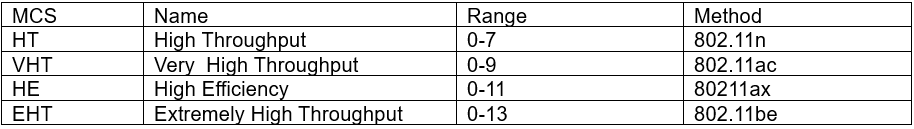
Spatial Streams – (Column 5)
Spatial streams refer to the number of data streams transmitted between an AP and a client device. It is used in a Multiple Input, Multiple Output (MIMO) system. The MIMO technology allows simultaneous transmission of multiple spatial streams using more antennas on both the AP and the client. Each spatial stream carries its data and the overall data throughput is increased per stream.
Modulation methods (Column 6)
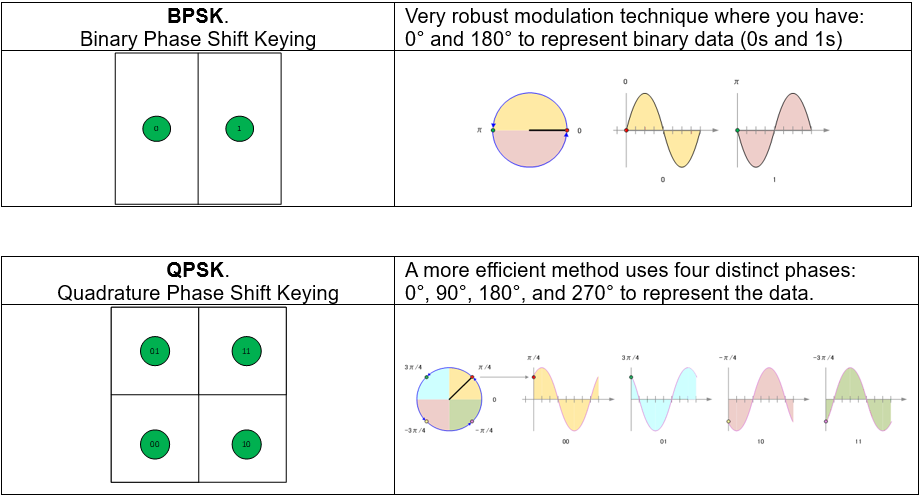
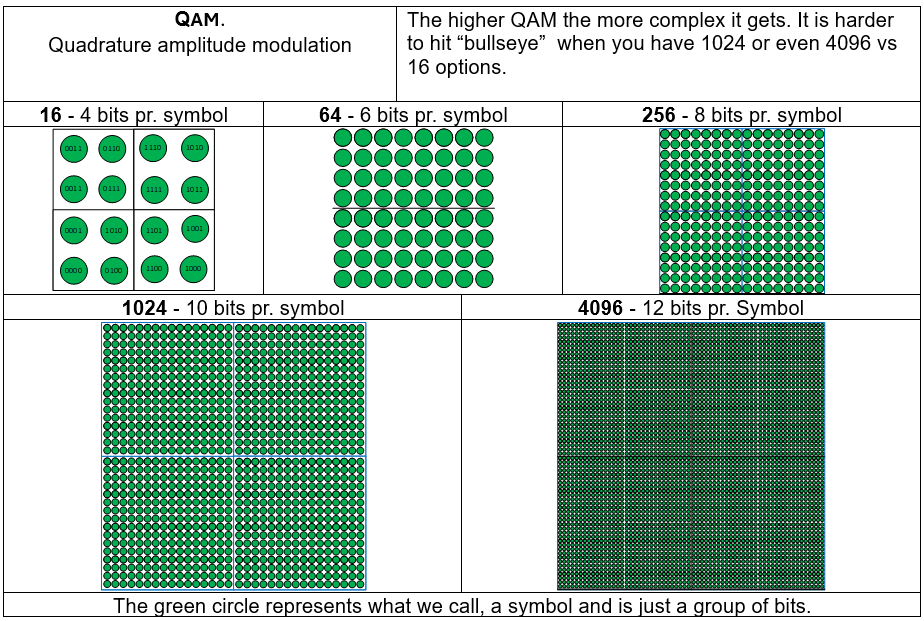
The higher QAM requires therefore a greater Signal-to-noise ratio.
The table will show the Signal-to-noise requirements to achieve a reliable connection.
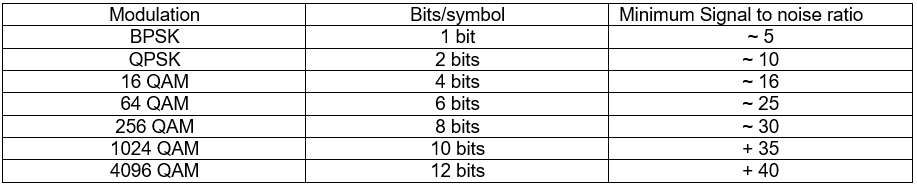
Coding and FEC – Forward Error Correction – (Column 7)
Another important part of the MCS index is the Coding method used for the data transmission. FEC introduces some redundancy, allowing the receiver to detect and correct some errors without needing retransmission. The coding rate is normally expressed as a fraction. It could be represented like:
- 1/2:
- For every 1 bit of useful information, 1 bit is added for redundancy.
- Data Redundancy: 50%
- 2/3:
- For every 2 bits of useful information, 1 bit is added for redundancy.
- Data Redundancy: 33%
- 3/4:
- For every 3 bits of useful information, 1 bit is added for redundancy.
- Data Redundancy: 25%
- 5/6:
- For every 5 bits of useful information, 1 bit is added for redundancy.
- Data Redundancy: =17%
The choice directly impacts the required S/N. Higher coding rates (e.g., 5/6) require stronger S/N because it need a low bit error rate. Lower coding rates (e.g., 1/2) provide better error correction, but less performance.
Seen from a Wireshark perspective
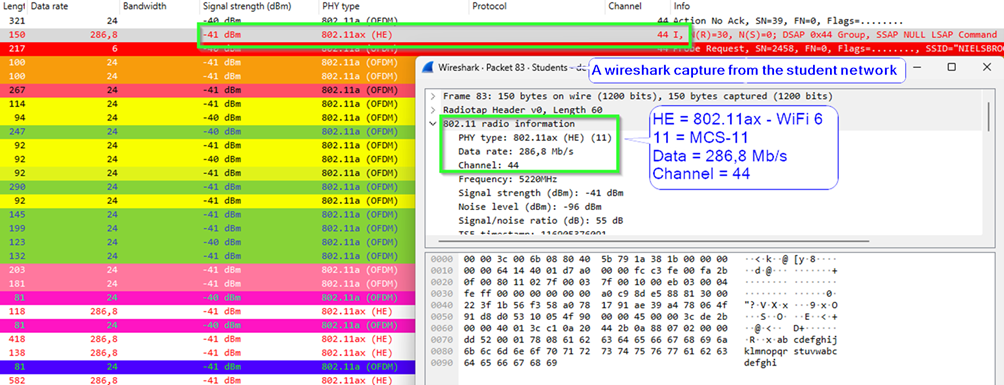
Info from end devices
Windows will not show the actual MCS
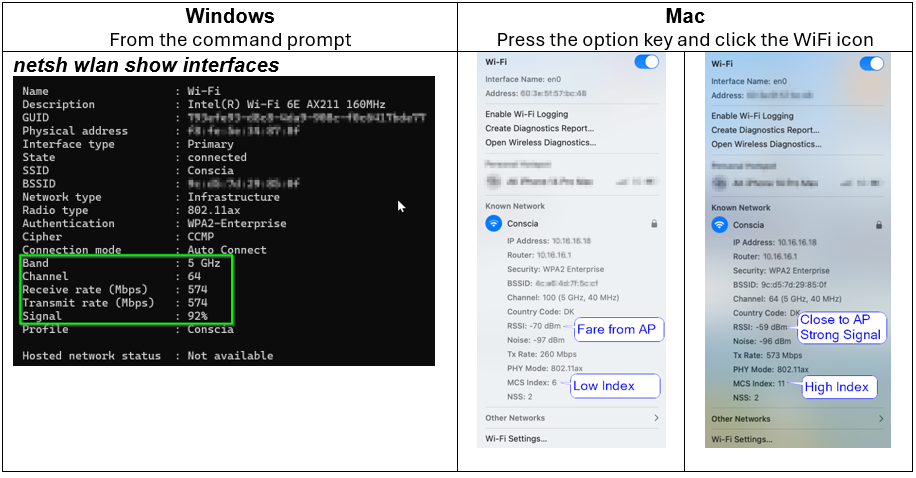
Conclusion
Can you use the MCS index to grade the quality of your Wi-Fi? – The short answer is yes.
- The MCS index is based on the RF and its condition – High number = Strong connection.
- Low MCS is often due to poor coverage and interference, which causes data retries.
- The max index level for a Wi-Fi6 client is MCS-11.
- The max index for Wi-Fi7 is 13.
- It reflects the quality of the connection between the AP and end device.
- Strong signal but a low MCS value indicates poor Wi-Fi quality, e.g., due to interference or many retries.
I hope this blog post gave you a little understanding for how Wi-Fi speed is calculated and why you not always have the same performance on the WiFi network.
Om forfatteren

Finn Rud Laursen
Systems Engineer
Finn Rud er blandt ”de gamle i faget” og lavede den første Wireless-installation tilbage i 1999. Dengang var det vildt med 1 og 2 Mbps – men det var den revolutionerende Wireless-teknologi, og dét var stort. Til dagligt arbejder Finn Rud med design og implementering af primært Cisco-løsninger og projektrelaterede opgaver for private og offentlige […]
Relateret