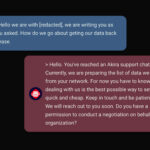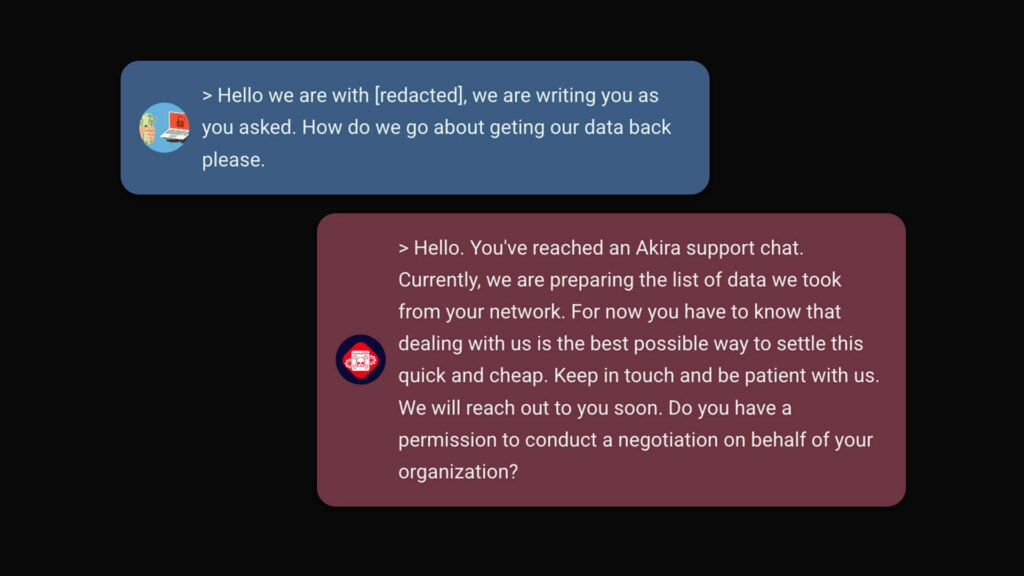Blog
Cybersecurity Starts at Home: A Call to IT Professionals
As IT professionals, we must help protect our family, friends, and neighbors from cybercrime. Here are some quick tips to help.

As IT professionals, we are responsible for ensuring that our family, friends, and neighbors don’t become victims of cybercrime.
Grethe is a retiree who lives alone. Recently, she received a phone call from a man claiming to be from the police. He informed her that her bank account had been hacked and that the hackers were in the process of stealing her money. He also told her the bank would contact her soon and gave her a case number to write down. Shortly after, Grethe received a call from a friendly woman from the “bank,” who asked her to verify that the case number was the same as the one provided by the police. It was, and thus, trust between Grethe and the woman from the “bank” was established! The woman then instructed Grethe to log into her online banking and follow her directions to transfer her money to a “safe account.”
Everyone is at risk
Almost every week, someone in my family reports receiving a message from a delivery company asking for payment of customs fees for a package from abroad. Just yesterday, I received a message from a parking management company apologizing for accidentally charging me twice for parking and offering a refund if I clicked on a link and provided my payment card details.
We are constantly subjected to online fraud attempts. There have been so many that you barely notice when you ignore yet another email from a freight company.
However, not everyone is equally good at spotting fraud. Many people seem to fall for it when the “police” call or when their computer browser tells them they have a virus and need to update their antivirus software—of course, for a fee. Cybercriminals always create situations where the victim is forced to make quick decisions to avoid harm.
Take Responsibility!
As IT professionals, we should take shared responsibility to ensure that our family and friends do not become easy targets for digital fraud. This includes helping them secure their IT environments, teaching them simple precautions, and, most importantly, being ready to assist when an attack is imminent. You might think, “But I don’t know much about technology,” but everyone can help, as the challenges are rarely technical. Most of the time, it simply requires common sense.
How can you help?
If you want to contribute by helping others, here are my tips on how to get started.
I meet many people who are still trying to figure out where to get help if they experience something unusual on their phone or computer. I usually start by mentioning that I know a bit about IT and that they are always welcome to contact me if they are uncertain whether a text message or email is an attempt at fraud. It’s also a good idea to discuss how to protect oneself against the most common fraud attempts through phone calls or messages.
If you receive an unsolicited call from the bank or police, ask them for a callback number. Scammers usually can’t provide one. Also, be aware that many cybercriminals find their victims using online phone directories. They often target people with names that suggest they might be older. That’s how they found Grethe.
Another helpful tip is to never click on links in emails. Suppose your bank contacts you, the safest option is to open the bank’s app yourself and check what they need. This applies to messages from Facebook, Instagram, freight companies, Zalando, and any other services you use.
Cybercriminals often try to steal our usernames and passwords to take over our digital identities and commit fraud, even against our friends. An excellent way to protect yourself is by turning on two-factor authentication for the services you use the most. Your family and friends might need help with this—both with the setup and just finding the time to do it!
While you’re setting up two-factor authentication for your neighbor, it’s also a good idea to ensure all devices are up to date and set to update automatically. Many Windows PCs come with antivirus software that requires paid renewal after a few years, which has become a common target for IT scams. I recommend uninstalling the antivirus software and ensuring that Microsoft’s Windows Defender is active instead. Windows Defender is the built-in antivirus solution—it’s effective, regularly updated, and already paid for through the user’s Windows license.
A Digital Role Model
Protecting against all types of digital attacks is impossible, but even a small effort can make a big difference.
As IT professionals, we are responsible for leading the fight against cybercrime. By helping your family and friends follow the four tips mentioned above, you protect them against the most common types of attacks. And by continuously raising their awareness of IT security, you contribute to a safer digital environment for everyone.
Key advice from the article:
- We share a responsibility to protect our family and friends.
- Ensure your family, friends, and neighbors know you are ready to help.
- Teach basic security: Don’t trust unsolicited calls. Verify by calling back, for example.
- Don’t trust links. Instead, open the app or website directly.
- Enable two-factor authentication (2FA) on all important online services.
- Keep PCs and mobile devices updated and ensure virus protection on Windows PCs.
- Pause and think! Cybercriminals’ main tools are uncertainty, panic, and offering “helpfulness” to their victims.
A few useful tools:

SOC: Stopping cybercrime from stopping business
Read our SOC whitepaper to learn about Conscia’s Managed SOC service and its advanced detection capabilities, allowing immediate response to digital attacks.
About the author
Related