Conscia network service (CNS)
Stay compliant, secure, and in control. All from one platform.
Welcome to a new era where you are in control of your Asset and Lifecycle Management
Running a complex infrastructure that serves your organisation’s needs
has never been more challenging. With CNS, you can say goodbye to outdated spreadsheets and stop overpaying for services you don’t actually require.
Stay compliant
Know your infrastructure, get recommendations on asset and software updates, and document everything in CNS for audits.
Manage security threats
Get an overview of threats on your infrastructure and our expert recommendation on handling them. Document it all in CNS.
Reduce costs & time spend
Reduce manual work, automate the lifecycle of your infrastructure, and forecast your IT spending easily.
Asset & Lifecycle Management has never been easier
No matter if you want to refresh your current infrastructure, replace parts of it, or go for complete outsourcing, we’re here to assist you in staying in control at every stage
Control your infrastructure
Get a full picture of your infrastructure and all your assets, their configurations, and service agreements. We help you design your infrastructure to support your business and tailor the service levels across the infrastructure to fulfill your need and reduce costs. Order and trace assets directly in CNS.

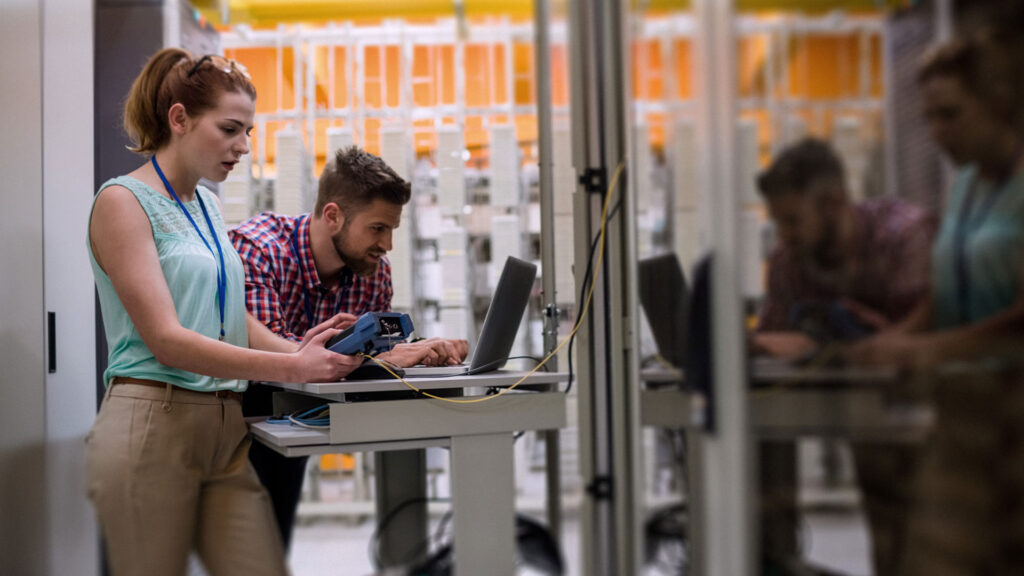
Operate your infrastructure
Know, monitor, and manage your assets within CNS for a comprehensive overview. Receive recommendations on the appropriate software versions to run and stay informed about security vulnerabilities. Handle incidents and service requests directly through CNS, and document everything within CNS for auditing purposes.
Refresh your infrastructure
Get a full picture of your infrastructure and all your assets, their configurations, and service agreements. We help you design your infrastructure to support your business and tailor the service levels across the infrastructure to fulfill your need and reduce costs. Order and trace assets directly in CNS.

Leverage the power of CNS in your existing business processes
Why stop at the full overview on the CNS Portal? Take it a step further and seamlessly integrate our data into your existing business processes. Automatically generate tickets for PSIRTs, manage incidents in your ITSM system, or ensure your CMDB stays up-to-date.
The possibilities are endless.
Customised for your needs
CNS comes with two modules, CNS Standard and CNS Best Practices. Dive into the details of the modules here.